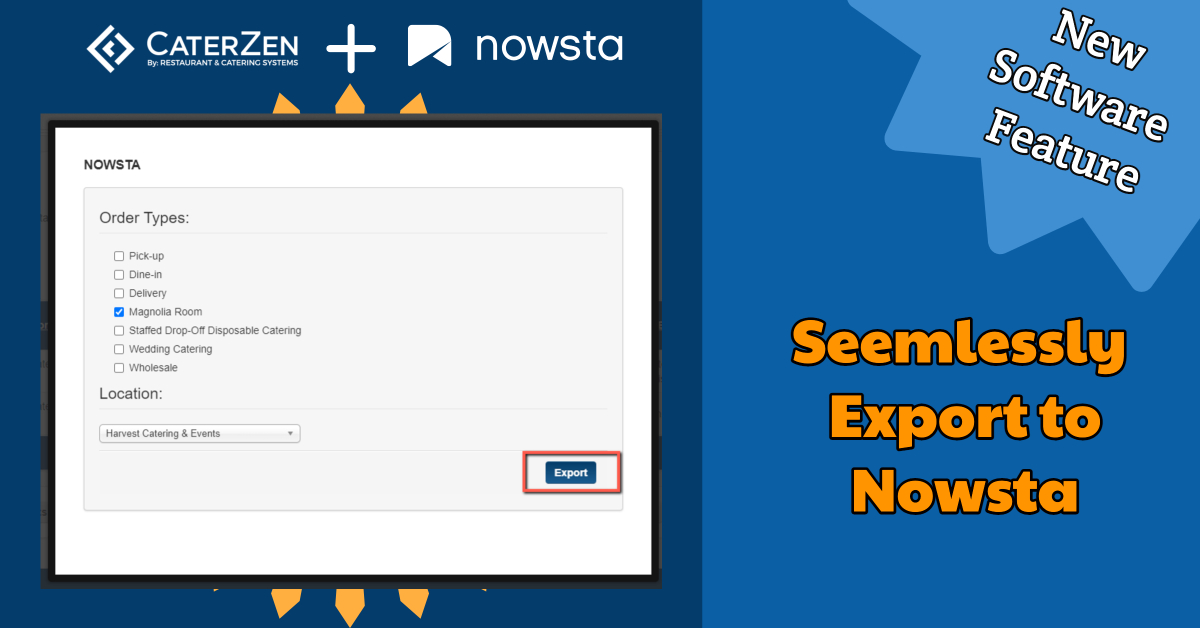Let's face it: in the catering industry, time is gold. Every minute you save on mundane tasks can be better spent on enhancing your customer's experience. But what if you could streamline one of the most time-consuming aspects of your business – scheduling? Would you still spend those extra hours manually updating schedules? I sure wouldn't!
That's why I'm excited to introduce our newest feature: Exporting for Nowsta.
Simplified Scheduling with Nowsta Export
For the uninitiated, Nowsta is a powerhouse in scheduling software, perfect for managing drivers, catering staff, and more, especially for businesses spread across multiple locations.
Our latest feature in CaterZen allows you to effortlessly export events into a CSV formatted specifically for Nowsta. No more tedious manual entries. Simply export from CaterZen and import into Nowsta. It's that easy.
Key Benefits of CaterZen's NOWSTA Export Feature
Nowsta’s mission is to simplify the labor management process, and with CaterZen's export feature, we're making sure caterers are set to benefit the most. By making it effortless to move data from CaterZen to Nowsta, we're putting hours back into your day.
-
Time-Saver: Quickly export all your orders, from the present moment into the future, in a jiffy. This ensures you never miss an update in your schedules.
-
Accurate Updates: Any changes you make in CaterZen are ready for Nowsta. Whether it's updated times or event names, you'll always have the latest data at your fingertips.
-
Customized Exports: Decide what you want to export. Whether it's specific order types like Pick-Up, Dine-In, Delivery, or particular events, you have complete control.
-
Leverage Nowsta's Strength: Once you've imported your data into Nowsta, utilize their robust platform to manage all facets of your staffing needs. From sourcing talent to tracking attendance, Nowsta has got you covered.
A Step-by-Step Guide to CaterZen’s NOWSTA Export

- Go to the Overview tab.
- Click on the Nowsta tab.
- Define your export preferences by choosing order types and specific locations.
- Hit the Export tab, and your CSV file is ready for Nowsta.

Dive into the step-by-step walkthrough of this feature, complete with helpful screenshots, in our support article here.
Boost Your Catering Operations with CaterZen's Nowsta Export Feature
In the evolving world of catering, staying ahead of the curve means embracing tools that enhance efficiency. Dive into CaterZen's array of features and supercharge your business operations.
If you haven't yet, now's the time! Sign up for a 30-day free trial or schedule a personalized quick-start training session. Let’s transform the way we cater, one event at a time.