We at CaterZen Catering Software are always looking for ways to improve the security of our platform and protect your valuable data. That's why we are excited to announce that we are enabling two-factor authentication (2FA) for all users of our software.
2FA is an additional layer of security that requires you to provide not just your username and password, but also a unique code generated by our software in order to log in. This makes it much harder for hackers to gain access to your account, even if they somehow obtain your password.
By enabling 2FA for all users, we are taking a proactive step to keep your data safe and secure. This increased security should give your team peace of mind when using our software.
When Does This Happen?
In one week, on December 22 at 12pm PST / 3PM EST, all CaterZen users will be required to log in to the software using 2FA.
Who Does This Affect?
Every user who logs into CaterZen will need to set up 2FA.
This means that everyone on your team who accesses CaterZen will need their own user account, as the unique code will be provided via text or email to a particular user.
Since CaterZen offers unlimited users, you can create accounts for anyone who is sharing a user account. Here’s an article that explains how you can add new users to your account.
How Do You Set Up Two-Factor Authentication in CaterZen?
The process for setting up 2FA is easy.
1. When you log in to your CaterZen account on Dec 22 or afterward, before you’re able to visit any software pages, you’ll be forced to provide a method for receiving a unique 2FA code. You can select either SMS (via mobile phone) or email.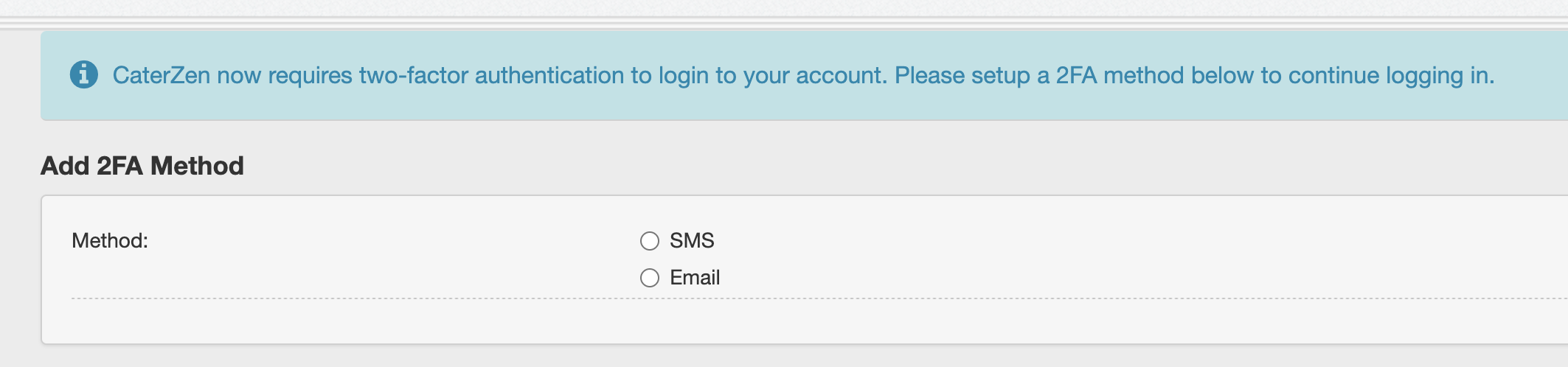
2. Once you’ve chosen a method, you’ll receive the code via text or email. Enter the code to continue.

3. Each time you log in to CaterZen after that, a unique code will be sent to your phone or email, whichever method you chose. You can also choose to “Remember this device” so that you won’t have to enter the code from that same web browser (unless you clear your browser cookies, or visit via an incognito window).
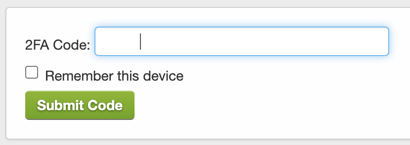
For more details, check out our two support articles on 2FA in CaterZen:
We understand that change can sometimes be difficult, but we believe that the added security of 2FA is well worth it. We are confident that you will see the benefits of this change and appreciate the added protection it provides.
If you have any questions or concerns about 2FA, please don't hesitate to contact our support team at support@caterzen.com.



.png)

