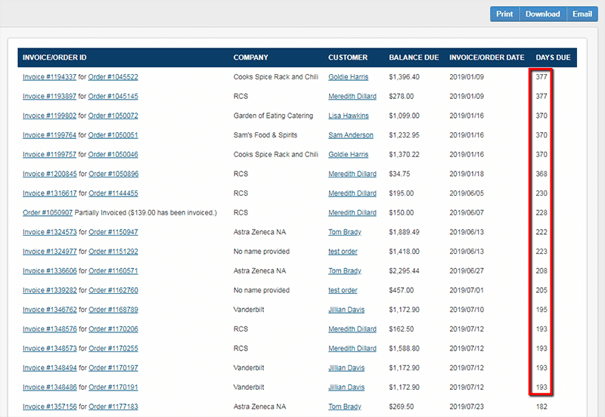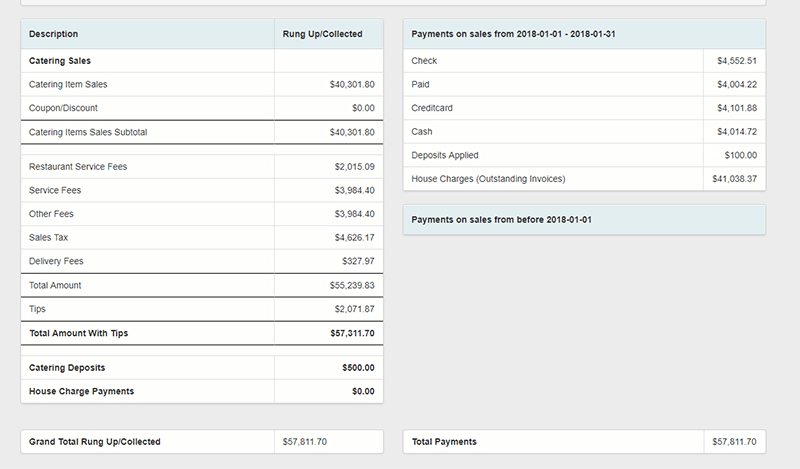Easily create and send invoices. Accept payment online through credit cards. Produce accounting reports to track sales and minimize collection problems.
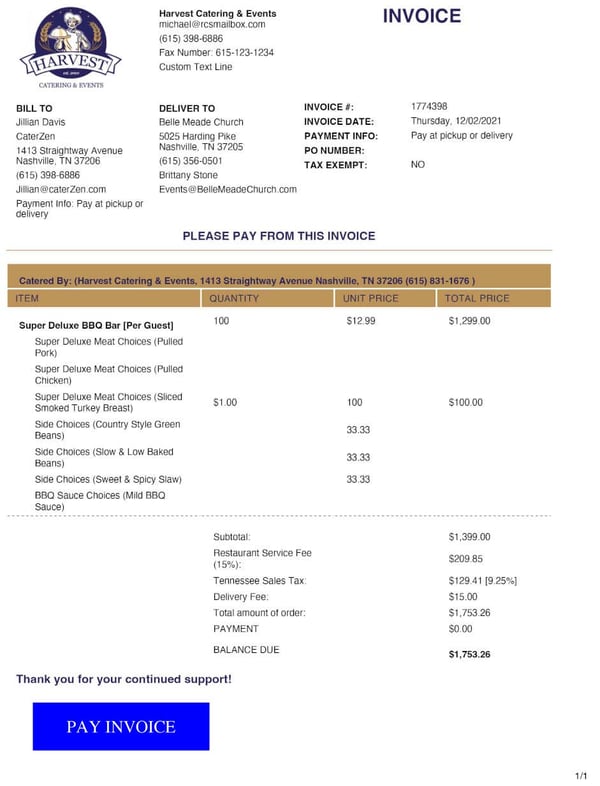
Once a customer has placed an order with your company, the new order will be visible within all applicable parts of your CaterZen CRM.
Sending your customers an invoice only takes a few seconds, and all the appropriate costs, taxes and discounts are automatically applied, so you don't have to worry about crunching the numbers.
Either choose to print a PDF copy of the invoice to mail to the customer, or quickly generate a customizable email template with which to send their invoice.
Invoices can be manually sent one at a time, or automatically to all clients needing an invoice.
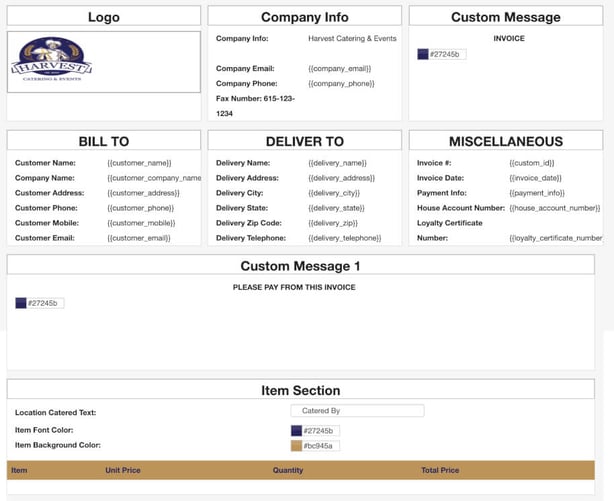

CaterZen allows you to process credit card payments using BrainTree.
Setting up a credit card payment is easy for your customers. They can add all the necessary information and authorization directly into their CaterZen account once, and then select it as a payment method for any future orders.
You'll receive an automatic confirmation when the payment goes through successfully, so that you'll always know when your customers have paid their balances. Date of payment will also be attached to the specific customer’s order on their account, so you can reference it later if necessary.
Checks can be processed easily as well. You can upload a picture or a PDF copy of the check to the customer's account for your future reference, and then manually update their outstanding balances to reflect the payments.
Once you have updated the totals, you can regenerate an updated invoice to the customer, either if there are any remaining payments due on their account or if they've requested an invoice showing the account is paid in full.
For any customers that you may choose to extend credit, there will always be a risk that they may not pay you promptly.
If a customer doesn't pay their invoice by their designated due date, CaterZen's Aging Reports will automatically update the balance on the customer's invoice with any necessary late fees or balance changes.
You can re-issue these updated invoices to the customer to remind them that they still need to pay their outstanding balance just as easily as sending a regular invoice, directly from the customer's account within CaterZen.
For those times when you are trying to do a little deeper digging into your customers' accounts, CaterZen's Sales Journal Report allows you to track a bunch of important information automatically, by date range.
Whether you're trying to figure out how many orders were paid with credit cards versus cash or checks, how many outstanding or past due invoices you had during that time frame, or even how many restaurant service fees were charged, there is a ton of useful information available to you.