We're always working hard to enhance our catering software, and today we're excited to announce a new feature: refund management!
Now you're able to easily create refunds for clients, and quickly access any refund information in your account.
Watch the video below to learn more:
How To Create a Refund in CaterZen
Since all of our features are fully integrated, there are multiple ways to begin creating a refund for a client.
Some options include visiting:
- A specific order from the Overview calendar
- The new "refunds" link from the Accounting tab
- A client's record in the CRM
Here's what the new refunds icon looks like on a customer record:

You have the option to refund an entire order, part of an order, or create a refund from scratch.
Learn more about creating refunds here.
Integration with Accounting Reports
The introduction of refund management has made our catering accounting software module even more powerful.
Refunds will tie into the Sales Journal Report, ensuring all of your sales data is up-to-date and accessible from one place.
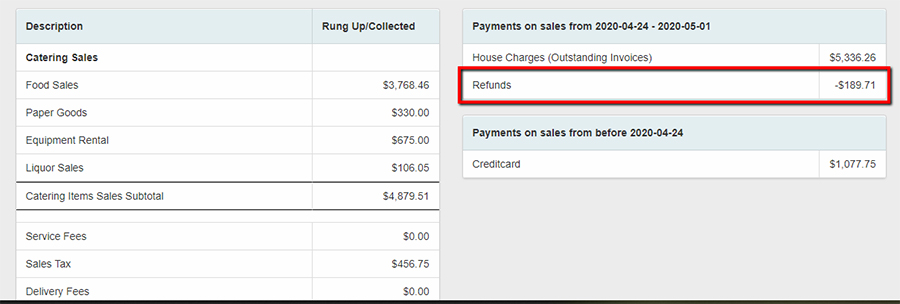
Plus, we've recently introduced Quickbooks integration, so your refund data will also be in sync.
If you'd like to learn more about refund management, or any of our other marketing, sales or operations tools for restaurants and caterers, you can call us toll free at 1-888-997-3433 and speak to one of our friendly team members.
You can also schedule a personalized demo with Nell Herman, our Director of Enterprise Sales, to walk you through our software and tools to learn more about how CaterZen can help you grow your business.

.jpg)

.png)

