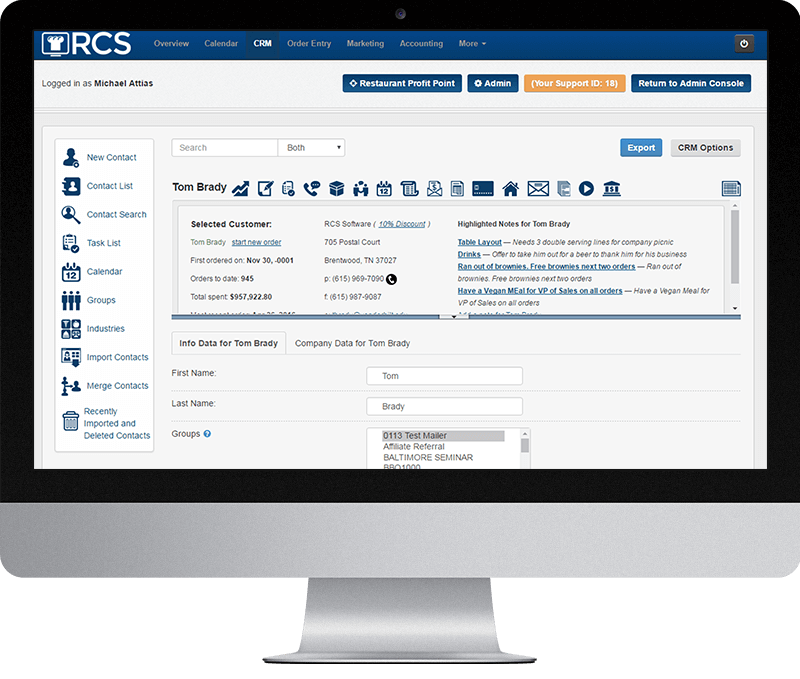General Questions
(Training or Support)
Support@CaterZen.com
615-831-1676 ext. 102
Jillian Davis
Training and Q&A
Meredith Dillard
Menu and Kitchen Production
Customer Contact
Kitchen/Event Reporting
Manage Deliveries
Customer Facing
To get your CaterZen account started, there are a few things to get in place. Below are a few things
you can begin doing to get your account fully set up and ready for use!
Catering Menu Entry
Upon signing up for CaterZen, our team will enter in your first 200 menu items completely free. If you
have more than 200 items, you can have our team enter them in for you (for a small additional fee)
or you can learn to enter in menu items into your own account. Here are a few videos that will train
you how to manage your menu.
How To Create Categories, Menus and Items
How To Create Options, Extras and Toppings
How To Edit an Item
How To Import Your Database
Create Proposal Graphics
Through CaterZen you will have the ability to send quotes to your customers for review. One of the
additional features you will receive is the customer design work that pairs along with those quotes.
The video below will explain what all is included and what we would need to begin the design work.
Custom Proposal Explanation and Design
Add Employees
One of the first things you'll want to do after starting your CaterZen account, is add Employees
(users). You can add unlimited users to your account at no cost. Each person can be set up with a
unique mix of permissions so that each employee is set up with the appropriate amount of access.
How To Add Employees
Order Entry
The Order Entry tab of your CaterZen account may very well be the most important feature in your software.
This is where the magic happens. Mastering this page can mean the difference between clean customer history and accurate reporting.
In the video below you will learn how to Enter your customer, Place an Order and Pull your daily reporting.
This is a great video to share with your immediate team as well as anyone else who will be managing your
catering orders.
How To Place an Order
CRM
The CRM (Customer Relationship Manager) is where all of your customer data is stored. Here you can easily
recall order history, invoices, notes on food allergies, etc. Using this tab to its full advantage can make the
difference between constant reliable contact and a database of only half information. In the videos below you
will learn all of the facets of this module and how to begin using it to your advantage.
CRM Icon Review
Personal Data vs. Company Data
Phone System
Our phone system can be set up to forward your catering calls to the people on your team who are best
equipped to handle them. This system records your calls in your CaterZen account so you can play them back
for review.
Please note that this system has an additional fee associated with the calls. ($0.06/minute for
inbound calls, $0.05/minute for outbound calls)
Phone System Review
Google Connect
If you or your team uses Gmail or Google Calendar to manage your catering communication and schedule, you
can easily connect your Google Account to your CaterZen account. The video below will show you how to
complete the connection so that you can easily see your CaterZen orders on your Google Calendar and email
your customers directly from your CaterZen CRM.
How To Connect To Google
Lead Forms
Collecting your customers information has never been easier. By creating a Lead Capture form, you can easily
embed forms into your website for your customers to fill out. This information gets captured into your
CaterZen account and you get notified when someone fills it out so you can follow up about your prospects
upcoming event.
Lead Form Creation and Application
Credit Card Processing
In CaterZen you have the ability to connect your account to a credit card
processor to run your customers credit card payments. We integrate with two
different processors. One of the processors can also act as a gateway if you
currently use a processor to run your payments. The video below will walk you
through these two processors to help you decide if one is best for you.
Accounting Reports Explained
How To Use Invoicing
Sales Tax
Our sales tax module provides you with the flexibility to
set up tax rates for every kind of taxing scenario for your business.
The video below explains how the Sales Tax Module works. For specifics or help setting up your
Sales Tax Module, book a session at www.BookTimeWithMeredith.com
How To Set Up Sales Tax Module
How To Issue a Refund
How To Connect to Quickbooks
Kitchen Production Reports
For many people, their Kitchen Production Reports are a huge factor in their operations
running smoothly. This is one of the few sessions that will absolutely require a bit of set up
work and a session with Meredith Dillard. You can book a time with her to set these up by
going to www.BookTimeWithMeredith.com.
Kitchen Production Reports Explained
Reports Explained
Overview Reports Explained
How To Create a BEO Template
How To Use a BEO Template
Delivery Manager Demo
STEP 1
STEP 2
App Name is "CaterZen Driver".
Give them the log in that you created for them in Step 1.
STEP 3
Venue Manager
Another way to easily manager deliveries is to utilize your VenueManager. You can create multiple
venues or destinations that you frequent for multiple customers so that the address is stored in
your account for you and your customers to easily select, rather than having to look up and type in
that information each time.
How To Set Up Venues
Online Ordering Interface Walkthrough
Quotes
When a customer is looking for information about your catering services, one of the
great things you can provide them with is a quote. This will show them an example of
what an order would include and how much it would cost. You can create a quote for
your customer from within CaterZen, or they can place it online through your online
ordering interface. Once the customer is ready, these quotes can quickly be converted
to orders with just a few clicks.
How To Create Create a Quote
Converting a Quote to an Order
Contracts
Many caterers require contracts before placing orders for their clients. Our contract
module allows you to create custom contracts that include e-signatures so your
customers can quickly sign and return back to you. In the videos below we'll show you
how to create a contract template and how to put it to use.
How To Create a Contract Template
How To Use a Contract
Auto Pilot Marketing Letters
These letters are set up to work for your automatically based on parameters that you will select to
put in place. These letters are direct mail, so they will go through a mail house and to the post
office.
Please note that these letters have an additional fee associated with them. ($1.51 per
letter, $1.39 per postcard)
Email Marketing
Through RCS you can mass email your database. You can choose to create an email campaign from
scratch or use one of our pre-written templates. There is no cost associated with these emails,
however you must agree to not use this system to send spam or to email people who have not
opted in or given you their email address to use.
How To Create an Email Template
How To Use an Email Template
Marketing Calendar Walkthrough
Restaurant Profit Point
Another great benefit to being a CaterZen customer is your membership to Restaurant Profit Point.
This marketing resource library has everything you need to market your catering services.
Everything from Menu Templates, to Call Scripts and Sales Letters. This members only site is full of
great resources and podcasts to help you in your marketing journey.